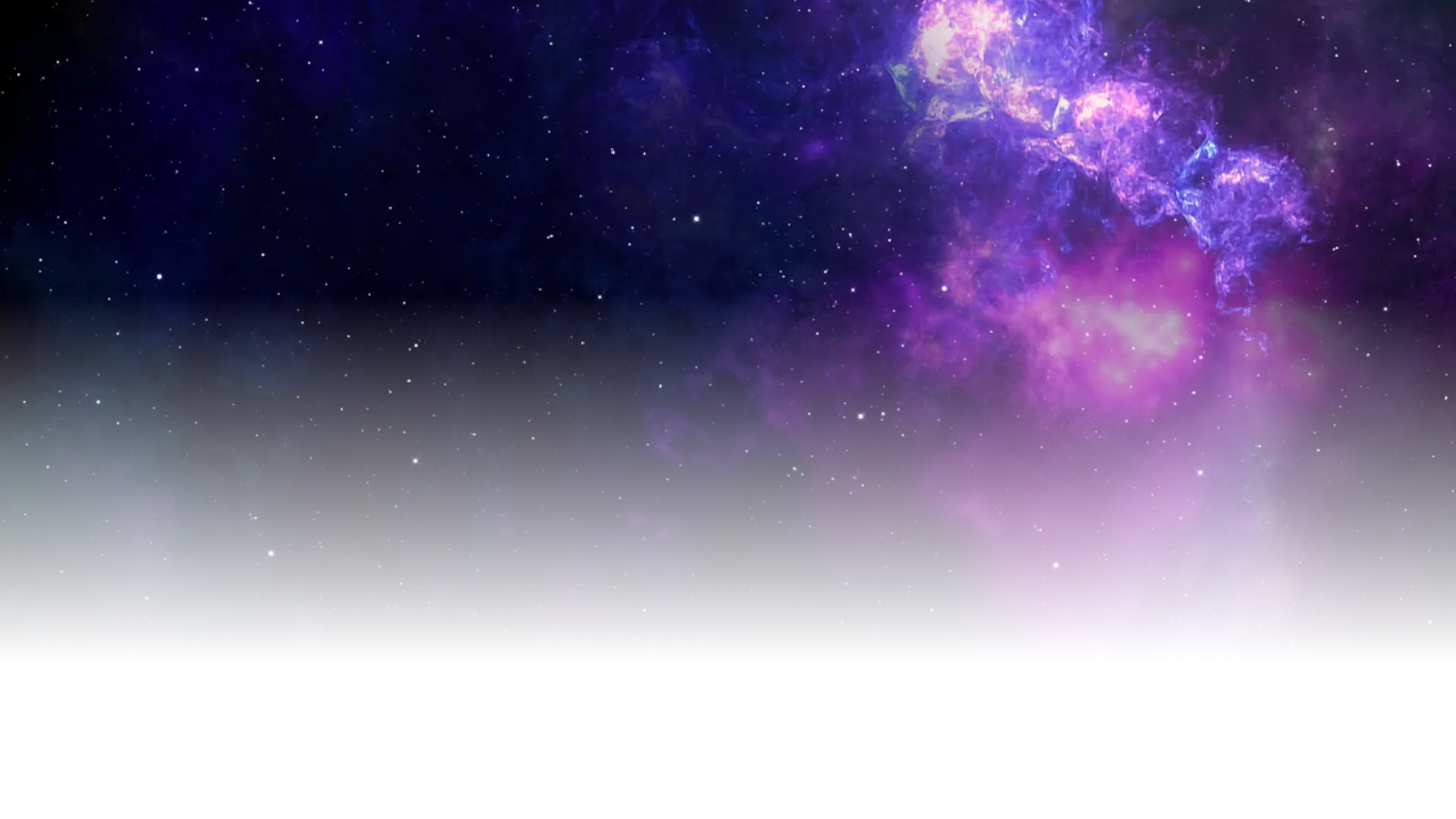
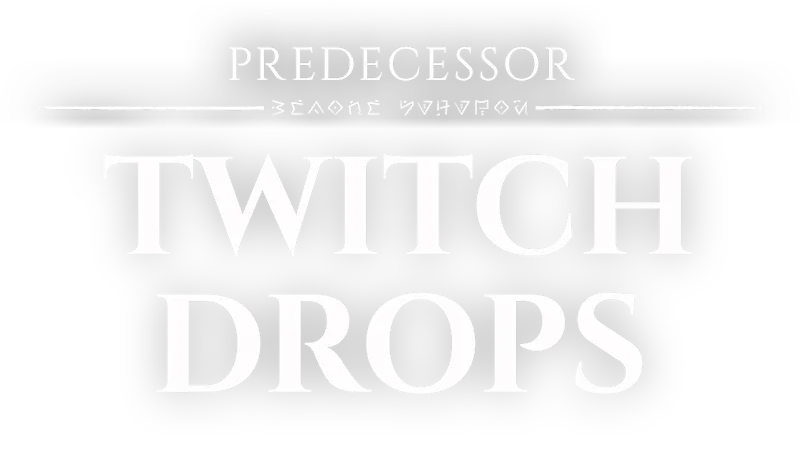
Twitch Drops are a great way to unlock in-game items just for watching some of your favourite Predecessor streamers live on Twitch!
How to Take Part
Step 1 - Link your Twitch.TV and Predecessor Game Accounts!
In order to receive free rewards, you need to first connect your Twitch.tv account to your Predecessor account!
If you've already done this, move on to step 2. Otherwise, click here to complete the process!
Step 2 - Watch an Eligible Predecessor Streamer!
Head to Twitch and tune in to a stream with Drops enabled. You can find eligible streams here.
To gain rewards, you must watch for the required amount of time. You can check your progress and the unlock requirements at any time via the Twitch Drops Inventory Page.
Step 3 - Get your Reward!
Once you've hit 100% progress on the reward you're trying to claim, head to the Twitch Drops Inventory Page to claim the drop.
Then, just open Predecessor and enjoy your reward!

