You are here:
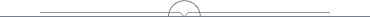

Account Linking (Twitch & Discord)
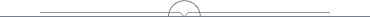
Account linking is a feature that allows you to connect external accounts such as Twitch and Discord to your main Predecessor profile, allowing you to gain exclusive perks from various activations and promotions.
Only one of your Predecessor profiles across all supported first-party platforms (e.g. Epic, PSN, Steam, Xbox) can serve as your main Predecessor profile and link to external accounts. Please think carefully about which profile you intend to use, as it is not possible to merge unlocked content or purchases made across platforms.
(Please carefully decide which account you want to serve as your main account.
It should be the one with the most unlocked content and the most purchases - progress from accounts other than the main one will not be available.)
How do I link?
To start linking your accounts, head here.
You’ll see a list of different sign-in options.
Make sure to log in with the first-party account that you intend to be your main.
You’ll be redirected to the respective log-in page.
Once you’re done and want to link your Twitch and/or Discord profiles, head into the “Linked Accounts” option on the top right of the screen.
Here you’ll see the range of external accounts available for linking.
For now, the only available options are Twitch and Discord, but we’re working to add more options in the future.
You’ll be redirected to the native website to finish linking.
You can only link one account on each external site.
Please be mindful of which account you’re linking - only Player Support can reverse it.
For Discord Early Supporter Exclusive Role: Please make sure to log into the game after linking, your role should be applied right after you do so.
Please keep in mind, that:
- Each first-party profile can only be linked to one Twitch and one Discord account.
- Twitch/Discord accounts cannot be linked to multiple Predecessor accounts.
- Only active Predecessor profiles can be used for linking - that means you must have logged into the game at least once to be able to link it.
We understand that mistakes happen and Player Support can help you with incorrectly linked accounts - but please be aware that excessive unlinking requests for a singular account will be refused.
Have more questions?
 Submit a request
Submit a request