You are here:
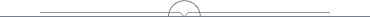

What is Easy Anti-Cheat Error Code 32?
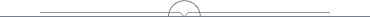
If you're experiencing this issue it means that Easy Anti-Cheat is unable to write to a critical file.
This can happen when another process has that file locked.
To fix this, please follow these steps:
- Go to C:\Program Files (x86)\EasyAntiCheat_EOS
- Delete EasyAntiCheat_EOS.sys
- If you're unable to delete this file, you might need to restart your computer first. Please try to do it again as soon as your PC has finished booting.
- Open Steam and verify your game files.
This should reinstall Easy Anti-Cheat and the error should stop appearing at this point.
Have more questions?
 Submit a request
Submit a request