You are here:
Support/Technical Support/Most Popular/
What to Do When a Purchased Microtransaction Item Is Missing?
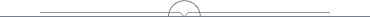

What to Do When a Purchased Microtransaction Item Is Missing?
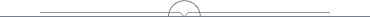
Did you purchase a microtransaction item and it doesn't appear on your account?
- Give it a moment - depending on the internet weather, a purchase can take a minute before appearing on your account.
- Restart the game as well as Steam/ Epic Games Store Client.
If after taking those steps the purchase is still not appearing, please open the ticket and make sure to mention:
- Which item have you bought.
- The approximate time of the transaction.
- Your Steam/Epic username if it's different than your in-game name.
We'll get back to you as soon as we can!
Have more questions?
Submit a request