You are here:
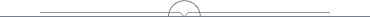

How To Verify Game Files?
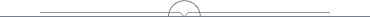
The 'Verify Integrity of Game Files' option is available for Predecessor on Steam and Epic Games Store. This option allows you to check that the installation has been completed and no files are missing. Verifying files might help if you're experiencing crashes, your game is performing worse than it used to, and in some other cases.
Steam
- Right-click Predecessor in your Steam library sidebar.
- Click 'Properties'.
- Click the 'Local Files' tab.
- Click the 'Verify the Integrity of Game Files' button.
- When complete, restart Steam.
Epic Games Store
- Open the Epic Games Launcher.
- Find Predecessor in your Epic Games Library.
- Click the three dots on the right side of the game line.
- Click Manage.
- Click the Verify button.
- Wait for the process to complete as it might take a moment.
- Restart Epic Games Store client.
Have more questions?
 Submit a request
Submit a request