You are here:
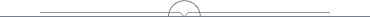

What to Do When I Get "Game Needs An Update" Message?
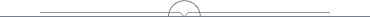
I’m trying to play Predecessor, but I’m getting a “Game requires an update” message on Steam but my game is not updating. What should I do?
That can happen sometimes when the Steam Client is not automatically pushing an update on you.
In order to fix it, please restart your Steam client.
Have more questions?
 Submit a request
Submit a request