You are here:
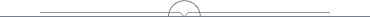

What to Do When Experiencing Connectivity Issues?
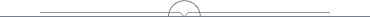
Predecessor requires a stable internet connection. It's difficult to have a good experience with the game without one.
What should you do if you continue to get error messages when you're connecting to the servers?
- Check our socials to ensure that there isn't a scheduled maintenance going on or if there isn't an outage on our side.
- Check if your platform (Steam/Epic) is not experiencing an outage.
If everything seems to be up and running there, here are the steps you can take to fix the problem on your side:
- Make sure there isn't an internet downgrade or outage happening in your area.
- If you have an option, switch to a wired connection.
- Reset your router as per your Internet provider's instruction.
- Ensure that all drivers are up to date.
- Restart your computer to ensure there are no software conflicts.
- Do a ping test to check the quality of your connection.
Have more questions?
Submit a request